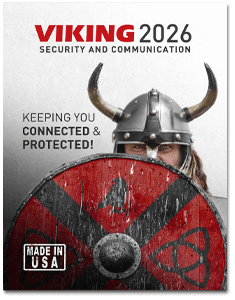Add Overhead Paging and Loud Ringing to Any Phone System
The PA-2A Paging Amplifier is a popular option for warehouses, auto shops, car dealerships, and a variety of other businesses. Its affordability and versatile functions make it an excellent standalone paging system. Beyond basic paging, it also offers features like loud ringing and door chime integration, making it useful in many settings.
We will explore the PA-2A’s features and demonstrate its setup and various uses. From connecting to different ports to adjusting settings with dip switches, we’ll cover everything needed to make the most of this efficient device.
Key Takeaways
- The PA-2A connects easily to various ports and pages effectively.
- It supports features like loud ringing and door chime.
- It powers multiple horns or speakers, enhancing sound output.
Overview of PA-2A Paging Amplifier
The PA-2A serves as an affordable and effective standalone paging system, and can also be installed in front of existing paging systems to add features such as loud ringing and door chime over paging.
You can connect the PA-2A to an unused FXO or trunk port, a 600-Ohm paging port, or a line level audio source. By default, dip switches 4 and 5 are set for connecting to a page port. When using an FXO port, dip switch 4 must be set to ‘ON’ to generate 24 Volts of DC talk battery, and dip switch 5 must be ‘OFF’ to adjust audio impedance.
The PA-2A includes a 13.8 Volt AC power adapter. To initiate a voice page, come off-hook on the FXO or page port, and simply hang up to disconnect. An optional pre-page alert tone can be enabled by setting dip switch 3 to ‘ON’ (FXO mode only).
Connection Details
- 600-Ohm Output: Pins 7 & 8 for sending audio to a larger amplifier.
- Paging Horn Output: Pins 9 & 10 for sending amplified audio to speakers.
- Horns or Speakers: Powers up to three 8-Ohm devices.
For information on wire run length and cable gauge, view the product manual here.
Additional Features
The PA-2A can provide loud ringing for up to 6 ringing lines or from a contact closure. Use an RJ-25 plug to connect the analog line or FXS port to the ringing lines input 1-3 and 4-6. A contact closure can connect to pins 3 and 4 from a phone system or a push-button.
Choose the tones for ringing lines using dip switches 1 and 2:
- Traditional electronic warble phone ring
- Double gong tone
- Quadruple chime
- Door chime
Samples of these tones are available here.
Pins 1 & 2 can also connect to an optional night transfer switch like the Viking NS-1, which disables or enables the loud ring.
Installation and Setup
Connecting to Page Port
To connect the PA-2A to a page port or audio source, use the 600-Ohm paging port. The dip switches 4 and 5 are already set for this connection by default.
Using an FXO Port for Paging
When connecting the PA-2A to an FXO port, set dip switch 4 to “ON” to generate 24 Volts of DC talk battery. Then, set dip switch 5 to “OFF” to adjust the audio impedance correctly.
Power Requirements
The PA-2A requires power through a 13.8-Volt AC power adapter which is included. Ensure the power adapter is properly connected for the system to function.
Initiating a Voice Page
To start a voice page, come off the hook on the FXO or page port. When you’re finished, simply hang up to disconnect. Dip switch 3 can be set to “ON” for an optional pre-page alert tone (FXO mode only).
Features
Pre-Page Alert Tone
An optional pre-page alert tone can be enabled in the FXO mode. To activate it, set dip switch 3 to ‘ON.’ This alert tone will play before every voice page. It’s useful for grabbing attention before delivering a message.
600-Ohm Output for Larger Amplifiers
You can use the 600-Ohm output on pins 7 and 8 to send audio to a larger amplifier. This feature allows for greater reach in larger areas. Additionally, the paging horn output on pins 9 and 10 can send amplified audio directly to speakers. The PA-2A can power up to three 8-Ohm horns or speakers for comprehensive coverage.
Maximum Wiring Distances
When considering wiring distances, it’s important to use the correct cable gauge to avoid volume loss. Check the chart on page 6 of the PA-2A’s product manual for detailed information. This guide will help ensure that you don’t lose more than 5 decibels of volume.
Paging Horn and Loud Ringing
25AE Paging Horn
The PA-2A comes with a 25AE paging horn. It’s included in the package and works well for many businesses.
- Connect the paging horn to the paging horn output on pins 9 and 10.
- Use the 600-Ohm output on pins 7 and 8 to send audio to a larger amplifier.
- Power up to (3) 8-Ohm horns or speakers with the PA-2A.
Check the manual for more details on setup and wire length recommendations.
Loud Ringing Setup
The PA-2A provides loud ringing for up to 6 ringing lines or from a contact closure.
- Connect the analog line or FXS port to the ringing lines input 1-3 and 4-6 using an RJ-25 plug.
- A contact closure from a phone system or push-button can connect to pins 3 and 4.
- Dip switches 1 and 2 select the tones for ringing lines or trigger inputs.
Additional Functionality
Night Transfer Switch Compatibility
Our PA-2A paging amplifier has pins 1 & 2 that can connect to an optional night transfer switch, like the Viking NS-1. This switch controls the loud ring feature. When the switch is closed, it disables the loud ring; when open, it enables the loud ring. This ensures that your paging system operates seamlessly according to your business hours.
Dip Switches Usage
Our PA-2A features several dip switches used for various configurations:
- Dip Switch 1 & 2: Select ringing tones. Choose between electronic warble, double gong, quadruple chime, or door chime.
- Dip Switch 3: Enable pre-page alert tone when set to ‘ON.’
- Dip Switch 4: Set to ‘ON’ for 24 volts of DC talk battery in FXO port.
- Dip Switch 5: Set to ‘OFF’ to adjust audio impedance in FXO configurations.
Resources and Support
For setup guidance and troubleshooting, refer to the PA-2A product manual.
The manual includes detailed instructions for installing and configuring the PA-2A paging amplifier.
We also offer technical support for any questions about your system.
For wire run lengths and cable gauges, check page 6 of the product manual. This section contains a chart indicating the maximum distance for any cable run without losing volume.
If you’d like to sample the pre-loaded sounds, visit the PA-2A product page and scroll down to Tones to preview them.
For additional questions, our team is here to help. You can reach out to us here.
For more updates and insights, subscribe to our email newsletter.
Email Newsletter - Viking
Stay up to date with Viking Electronics.
 Spare Parts Store
Spare Parts Store Where to Buy
Where to Buy My Pick List
My Pick List Service & Support
Service & Support